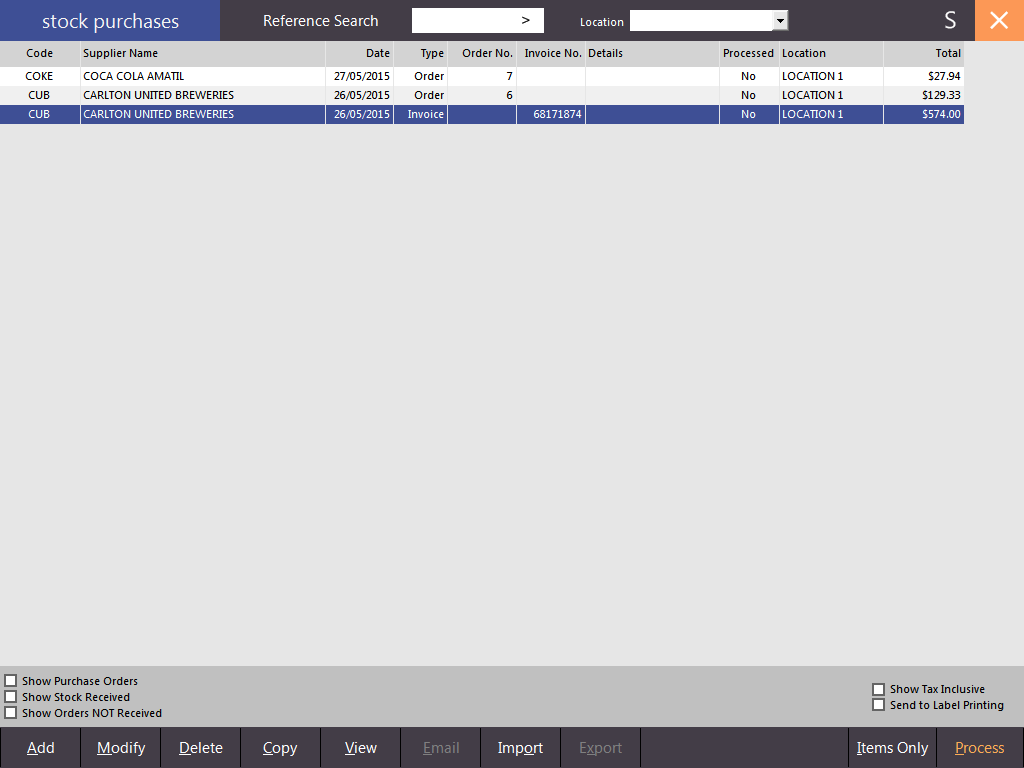
Once Invoices have been entered they can be saved and processed at any time.
Stock will NOT be added to the Idealpos database until it has been processed.
This is something to keep in mind if performing a Stocktake.
Highlight the Invoice in the Stock Purchases window and press Process.
Confirm you want to Process the Invoice.
You will be given the option of printing a copy of the Stock Purchase to attach to the invoice.
Once the invoice has been processed it will be removed from the list.
Related Information available here.